Replacing the Transmitter Element
Replacing the Transmitter element requires the
following tools: A screwdriver. Pretty tough I know, but anybody can handle this job.
There are generally two reasons for replacing
the transmitter element. Most commonly, because of static noise. The other reason, much
more rare, is that it is very quiet or doesn't work at all.
If you are planning on replacing the
transmitter element just because it doesn't work. Verify first that it isn't just a matter
of the contacts not touching correctly.
 |
Start by loosening (but not removing) the four screws in the dial
face that hold the shell on. |
 |
When replacing the transmitter, you don't necessarily
need one from another Ericofon. As you can see, the handset at left is from a typical
telephone. You can get one of these in a thrift store for just a few dollars. The
transmitter element in these work just fine in the Ericofon.
In the picture, the original Ericofon element is at the left, the replacement from the
handset is on the right. |
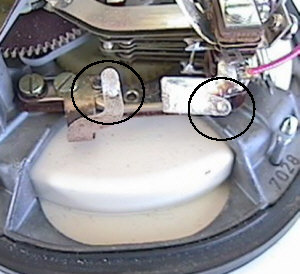 |
These are the contacts on the chassis that touch the
transmitter element. The one on the left touches the center button, and the one on the
right touches the outer area. Since there is a bit of variation in the replacement, you
might have to experiment with bending these around a bit to get them to line up correctly.
If replacing the element with an original Ericofon element, you might want to bend out
on these just a hair anyhow to make tighter contact.
It would be a good idea to clean these contacts (and the contact area on the back of
the element) at this time. |
 |
To put the
chassis back into the shell, turn it upside down and lower the chassis into the shell
watching to be sure the screws line up where they should be and the line cord stress
relief (metal tab) is held in place on the chassis. If you took the screws out
completely at the beginning, make sure you put the long ones in front (near the
transmitter) and the short ones in back (near the line cord). |
 |
Important....
The cracks you see in the faceplates
of Ericofons are the result of over tightening the four mounting screws. When you put the
chassis of your phone back into the case, only snug the screws enough to hold it in place.
Use very little pressure when doing this or you will crack your faceplate. |
|